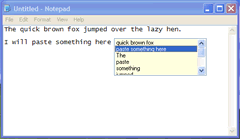ClipMagic - Windows Clipboard Extender
The Clipboard Microsoft Missed Out
What is the Windows Clipboard?
The Windows Clipboard is like a scratch pad available to Windows and all running applications. It allows pieces of information to be temporarily stored and then retrieved later by another application. Say you're writing a report and you see a bit of text on a website that you want to include in your report. You can copy that piece of text to the Windows Clipboard and then when you're ready paste it into your document.
Many people use the Windows Clipboard all the time without even realising it. The Clipboard is where stuff goes when you select Edit/Copy, press CTRL-C, or right click and select Copy from the pop up context sensitive menu. When you Cut you're also putting that data on the Windows Clipboard. The difference is that the data is also deleted from the source document.
Windows Clipboard Problems
The Windows Clipboard has a few shortfalls:
- Only one item stored at a time
- Each new copy replaces the last
- Clips are not remembered between sessions
- You can't easily preview data in the Windows Clipboard
Windows Clipboard Solutions
ClipMagic overcomes all these problems, and more. It talks to the Windows Clipboard all the time, constantly storing and indexing information that you add to the clipboard. It also provides powerful, easy to use, features to help you retrieve clips and paste them into your document. Clips that you need to keep you can categorize and you can even create rules and filters to have those clips automatically stored in the appropriate folders - just like your email rules which store incoming emails based on predefined criteria.
This means you can improve your productivity no end. It makes producing large documents easier and more fun. It lets you create boiler-plate text and assign them to hotkeys to make adding them to your reports and emails super fast. You can quickly grab useful pieces of information that you see in e-books, documents and web sites just by pressing CTRL-C. And when you need to retrieve the source document later just press the launch button. Read more about ClipMagic here.
Download ClipMagic - THE Windows Clipboard Replacement.


ClipMagic 4 works perfectly on Windows XP, Vista and Windows 7
ClipMagic [Windows ClipBoard Viewer] is software I don't want to live without. Finding, editing and moving text is the majority of what I do. ClipMagic speeds me up by at least 50% ... [more]
I have used ClipMagic now for three years and it is fantastic. It does everything it says it does and makes life so much easier. David Walker, October 2010
I have used a variety of clip board enhancers over the years – none had all the facilities which I need. Fortunately, I recently came across ClipMagic 4.0, which soon became my preferred clip utility ...[more]